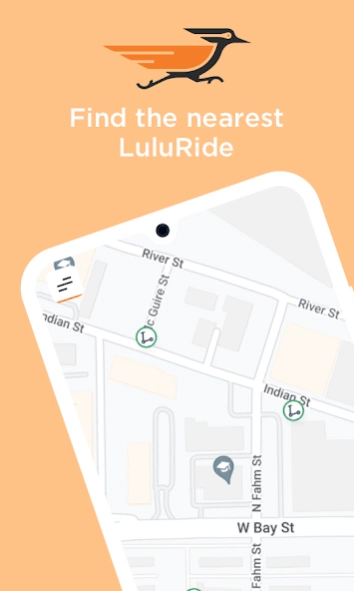LuLuRide Free to Roam 1.3
Free Version
Publisher Description
LuLuRide Free to Roam - Download LuLuRide and be Free to Roam! Explore and Commute the fun and easy way.
Luluride brings fun and ease to the way you get from Point A to Point B with our dockless fleet of electric scooters. Explore new cities faster and cut down on commute time by renting a scooter within a few taps. Be your own tour guide and let the city choose your adventure. Luluride eco scooters keep rigi tours and traffic behind you.
Get Started:
1. Download the app.
2. Register.
3. Scan the QR code.
4. Zip around town as you please.
5. Park your Luluride according to local rules.
6. End your ride.
When to Ride:
1. Exploring a new city.
2. Work commute.
3. Heading to class.
4. Meeting friends for lunch.
5. On a date.
6. When it's too far to walk.
7. When you feel like having fun!
Luluride gives you freedom to roam with just a few taps. Visit luluride.com for more information, local guides, rules, and job opportunities.
About LuLuRide Free to Roam
LuLuRide Free to Roam is a free app for Android published in the Recreation list of apps, part of Home & Hobby.
The company that develops LuLuRide Free to Roam is Lulu Ride LLC. The latest version released by its developer is 1.3.
To install LuLuRide Free to Roam on your Android device, just click the green Continue To App button above to start the installation process. The app is listed on our website since 2024-01-08 and was downloaded 1 times. We have already checked if the download link is safe, however for your own protection we recommend that you scan the downloaded app with your antivirus. Your antivirus may detect the LuLuRide Free to Roam as malware as malware if the download link to com.joyride.luluride is broken.
How to install LuLuRide Free to Roam on your Android device:
- Click on the Continue To App button on our website. This will redirect you to Google Play.
- Once the LuLuRide Free to Roam is shown in the Google Play listing of your Android device, you can start its download and installation. Tap on the Install button located below the search bar and to the right of the app icon.
- A pop-up window with the permissions required by LuLuRide Free to Roam will be shown. Click on Accept to continue the process.
- LuLuRide Free to Roam will be downloaded onto your device, displaying a progress. Once the download completes, the installation will start and you'll get a notification after the installation is finished.